
Windows 11에서 연결 프로그램의 기본 앱을 변경하거나 초기화하는 방법은 다음과 같습니다.
연결 프로그램 기본 앱 변경:
"설정" 앱 열기: "시작" 메뉴에서 "설정" 아이콘을 클릭하여 "설정" 앱을 엽니다.
"앱" 메뉴 열기: "설정" 앱에서 "앱"을 선택합니다.
"기본 앱" 메뉴 열기: "앱" 메뉴에서 "기본 앱"을 선택합니다.
연결 프로그램 선택: 변경하려는 연결 프로그램을 선택하고 기본 앱으로 설정합니다.
연결 프로그램 기본 앱 초기화:
"설정" 앱 열기: "시작" 메뉴에서 "설정" 아이콘을 클릭하여 "설정" 앱을 엽니다.
"앱" 메뉴 열기: "설정" 앱에서 "앱"을 선택합니다.
"기본 앱" 메뉴 열기: "앱" 메뉴에서 "기본 앱"을 선택합니다.
"기본값 초기화" 선택: "기본값 초기화"를 선택하여 모든 연결 프로그램의 기본 앱 설정을 초기화합니다.
위의 단계를 따르면 Windows 11에서 연결 프로그램의 기본 앱을 변경하거나 초기화할 수 있습니다.
Here are the steps to change or reset the default app for a file type or protocol in Windows 11:
To change the default app for a file type or protocol:
Open the Settings app: Click on the Settings icon in the Start menu to open the Settings app.
Open the Apps menu: Select "Apps" from the Settings app.
Open the Default apps menu: Select "Default apps" from the Apps menu.
Select the file type or protocol: Find the file type or protocol that you want to change the default app for and click on it.
Choose the default app: Click on the current default app and choose a new app from the list.
To reset the default app for all file types and protocols:
Open the Settings app: Click on the Settings icon in the Start menu to open the Settings app.
Open the Apps menu: Select "Apps" from the Settings app.
Open the Default apps menu: Select "Default apps" from the Apps menu.
Reset default apps: Click on the "Reset" button to reset the default app for all file types and protocols.
By following these steps, you can change or reset the default app for a file type or protocol in Windows 11.
'WINDOWS_윈도우' 카테고리의 다른 글
| 윈도우11 최근 열어본 문서 ,동영상, 목록,시작 메뉴표시 흔적 지우기 (1) | 2023.04.13 |
|---|---|
| 원도우11 시작 화면에 앱 또는 폴더 고정 방법 (2) | 2023.04.13 |
| 윈도우 작업 스케줄러 프로그램 등록 방법 및 활용 (1) | 2023.04.13 |
| 컴퓨터 pc 화면 녹화하는 방법- 원도우 11 기본 앱_xbox game bar (1) | 2023.04.13 |
| 윈도우 11 이모지(이모티콘),키모지,기호 단축키 및 입력 방법 (3) | 2023.04.13 |
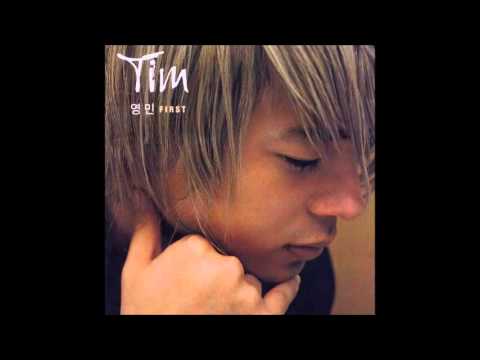

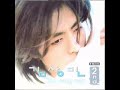
















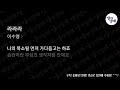




댓글