
Windows 작업 스케줄러는 시스템이나 사용자 작업을 특정 일정에 따라 자동으로 실행할 수 있는 기능입니다. 프로그램을 등록하고 실행하려면 다음 단계를 따르면 됩니다.
작업 스케줄러 열기: 작업 스케줄러는 Windows 11의 "시작" 메뉴에서 "작업 스케줄러"를 검색하여 열 수 있습니다.
작업 생성: 작업 스케줄러에서 "작업 만들기"를 선택하여 새로운 작업을 만듭니다.
작업 이름 및 설명 입력: 작업의 이름과 설명을 입력합니다.
작업 트리거 선택: 작업을 실행할 일정을 선택합니다. 이때 일회성 또는 주기적으로 실행할 수 있습니다.
작업 실행할 프로그램 선택: 실행할 프로그램을 선택하고 해당 경로를 입력합니다.
작업 완료: 선택한 작업 일정에 따라 프로그램이 자동으로 실행됩니다.
작업 스케줄러를 사용하는 사례로는 주기적인 시스템 백업, 정기적인 디스크 정리, 주기적인 백그라운드 프로세스 실행 등이 있습니다. 이 외에도 자동으로 이메일 발송, 자동으로 파일 다운로드 등 다양한 용도로 활용할 수 있습니다.
Here are the steps to register and utilize programs in Windows Task Scheduler, which is a function that allows the system to automatically run specific tasks for the user on a specified schedule:
Open the Task Scheduler: You can access Task Scheduler in Windows 11 by searching for "Task Scheduler" in the Start menu.
Create a new task: Select "Create Task" in the Task Scheduler to create a new task.
Enter task name and description: Enter a name and description for the new task.
Select task trigger: Choose when the task will run, whether it is a one-time or periodic task.
Select the program to run: Choose the program to run and enter the path to the program.
Complete the task: The program will run automatically based on the chosen task schedule.
Examples of using Task Scheduler include regular system backups, periodic disk cleanup, and scheduled background processes. It can also be used for various other purposes, such as automatically sending emails and downloading files.
'WINDOWS_윈도우' 카테고리의 다른 글
| 원도우11 시작 화면에 앱 또는 폴더 고정 방법 (2) | 2023.04.13 |
|---|---|
| 윈도우11 연결 프로그램 기본 앱 변경 및 초기화 방법 (1) | 2023.04.13 |
| 컴퓨터 pc 화면 녹화하는 방법- 원도우 11 기본 앱_xbox game bar (1) | 2023.04.13 |
| 윈도우 11 이모지(이모티콘),키모지,기호 단축키 및 입력 방법 (3) | 2023.04.13 |
| 윈도우 11 앱(프로그램)응답이 없을 때 강제 종료하는 방법 (3) | 2023.04.13 |
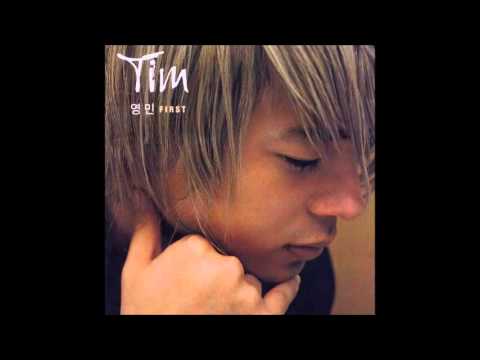

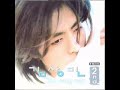
















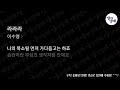




댓글